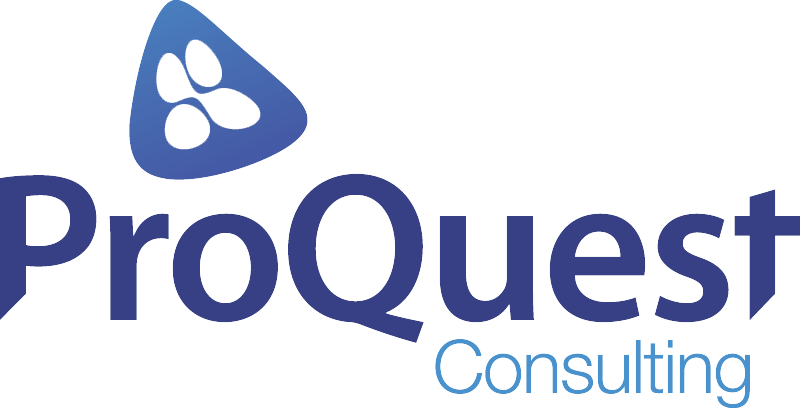Useful Salesforce.com Chrome Extensions & Snapshots

Useful Salesforce.com Chrome Extensions & Snapshots
There are a few Salesforce Chrome extensions that every developer should have. Not only do they save you time, but they are designed to seamlessly integrate with your Salesforce Admin Console.
Here are our top picks:

Salesforce API Fieldnames
This small open-source extension allows users to toggle between API field names and labels on Salesforce detail pages.

Salesforce Apex Class Links
You can use this extension to create link reference to apex class keywords in the present class/trigger/vf page/vf component/debug log. In the web interface of salesforce, while viewing either an apex class / apex trigger / visual force page / visual force component / debug log, this extension replaces apex classes keywords with link to them. The tooltip of the link shows the api version the apex class is on.

Salesforce advanced Code searcher
This tools allows you to get your code a few clicks shorter by using the advanced quick find option. You can also search your code components and use this extension to jump to classes / pages / triggers.

Salesforce Searchbox
Stop wasting time finding the class and label by creating views or searching for the same type of fields within an object. This simple search box will search through all configuration items on the page. The plugin also supports some basic regex searches.
SnapShot
SnapShot is the ultimate tool for org cleanup, reporting, auditing, comparison and lifecycle management. Metadata migration from sandbox to production with code, profiles, objects, and more. Org backup and recovery. HIPAA and SOX compliance reporting.
Read more about the benefits of each extension in this Slideshare!