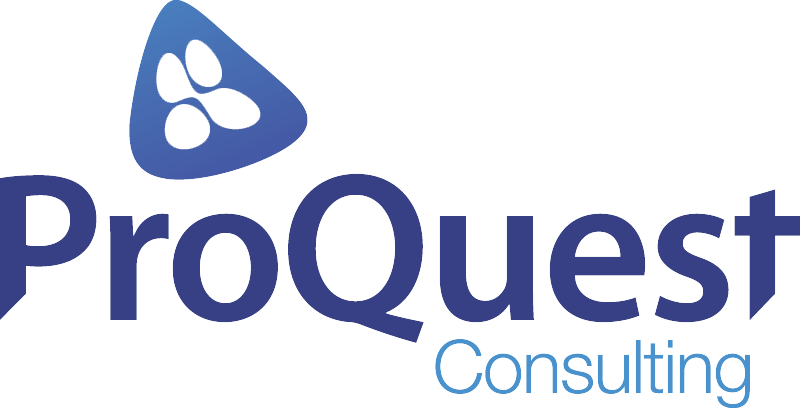8 Productivity Tools You Need to Start Using

8 Productivity Tools You Need to Start Using
Are you using some of these productivity tools?
“I wanted to figure out why I was so busy, but I couldn’t find the time to do it.”
Todd Stocker
Too much to do and too little time. That’s a common complaint these days as we fight for a work-life balance in an ever more competitive business landscape.
The good news is that there is an increasing number of productivity tools and tech that can help you to maximise your efficiency and, sometimes more importantly, minimise your procrastination.
I’ve highlighted a few of my favourites below, but I’d love to hear yours.
Productivity Tool #1: Salesforce Inbox
An awesome tool to keep your Salesforce CRM up to date right from your Gmail or Outlook. We love it so much we wrote a whole blog post on it.
Productivity Tool #2: Google Drive
A private account is free or you can shell out for a company account. Makes collaboration on documents and spreadsheets super easy, no waiting for someone to jump out of that report so you can make your changes.
Productivity Tool #3: Quip
Like Google Drive but lets you track changes and have conversations, right inside the app. Also syncs across your phone, tablet and computer, anywhere you have the app installed.
Productivity Tool #4: Rescue Time
Ever get to the end of the work day and wonder where the hours went? How much impact is your habit of checking Facebook every hour making on your productivity? Install Rescue Time and it will block you from going on certain websites at certain times of the day, record the breakdown of your web activity, time spent writing emails, and when you are and aren’t productive. There is a free and a paid version, but the visibility of your day can be really insightful. Now you’ll know when to schedule that coffee break!
Productivity Tool #5: Grammarly
Highlight any grammar and spelling mistakes in your messages, documents, and social media posts so you can type away safe in the knowledge they’ll be error free. The paid version gives you insights to make your writing more impactful. That will definitely help you cut down the versions you need to write.
Productivity Tool #6: Rapportive
Curious if you’ve got that new contact’s email correct? When you type it correctly, Rapportive will give you their full LinkedIn profile right inside your Gmail. Receive an email from someone but don’t recognise the sender? Rapportive shows you their photo, where they work and what they do. You can even send them a connection request without leaving Gmail.
Productivity Tool #7: Trello
We use Trello for managing projects, but it can also be used by teams or individuals as a to-do list. All you have to do is drag and drop “cards” into different lists to organise your projects and track progress.
Productivity Tool #8: Taco
Are you opening multiple apps and tabs to work out what your day looks like? Taco pulls to-dos from multiple locations and allows you to see and manage them in one combined list.
Hopefully using one or more of these tools will help you steal back a few moments each day, to spend longer doing something you’d rather be doing, or even giving us feedback on this blog!
In the words of Larry Page, “always deliver more than is expected.”