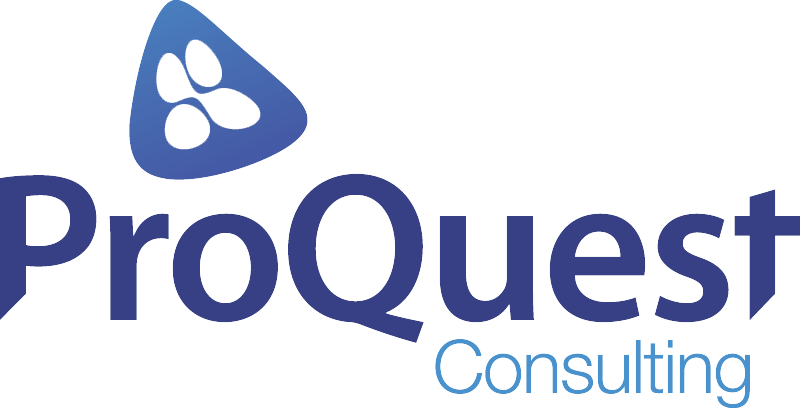Meet Salesforce Inbox: Keep your CRM up to date
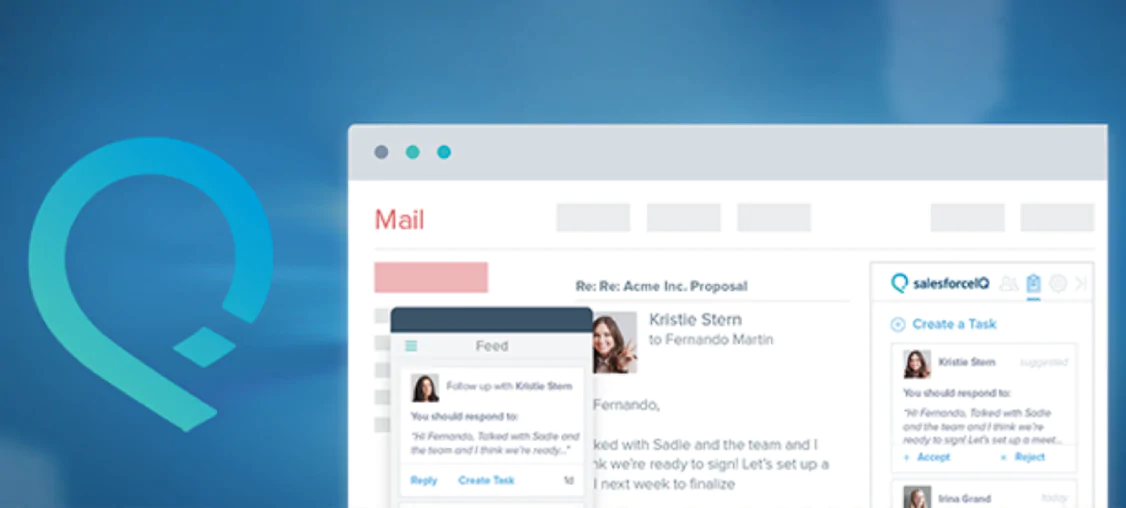
Meet Salesforce Inbox: Keep your CRM up to date
“If it’s not in Salesforce, it doesn’t exist.” Heard that before? It’s a common statement made by managers who are willing to get the most out of their CRM. The problem is the amount of time it takes sales reps to log their activities and update their records. According to Docurated’s State of Sales Productivity 2015 study, it accounts for a colossal average of 20% of their time. A full weekday wasted, which could almost justify every sales rep hiring a personal assistant, just to focus on what they do best: selling.
Well, that was before Salesforce Inbox.
Salesforce Inbox is designed to increase your selling productivity, big time. On your desktop, it’s a seamless, super smart add-on integrated to Gmail and Outlook. On your mobile or tablet, it’s an email app integrated with Salesforce. In both instances, Salesforce Inbox empowers sales reps to increase their performance by more than 25%.
Here are the key features to improving your productivity and time management with Salesforce Inbox:
- Effortless email logging in Salesforce
Update your Salesforce data from Gmail, Outlook or your mobile. Right after you send an email, Salesforce Inbox invites you to log it in Salesforce against suggested contacts and opportunities. Exactly like an awesome PA would do. What a fantastic way to meet your activity targets! More importantly, you can enrich this 360-degree view of your prospects and customers in Salesforce.
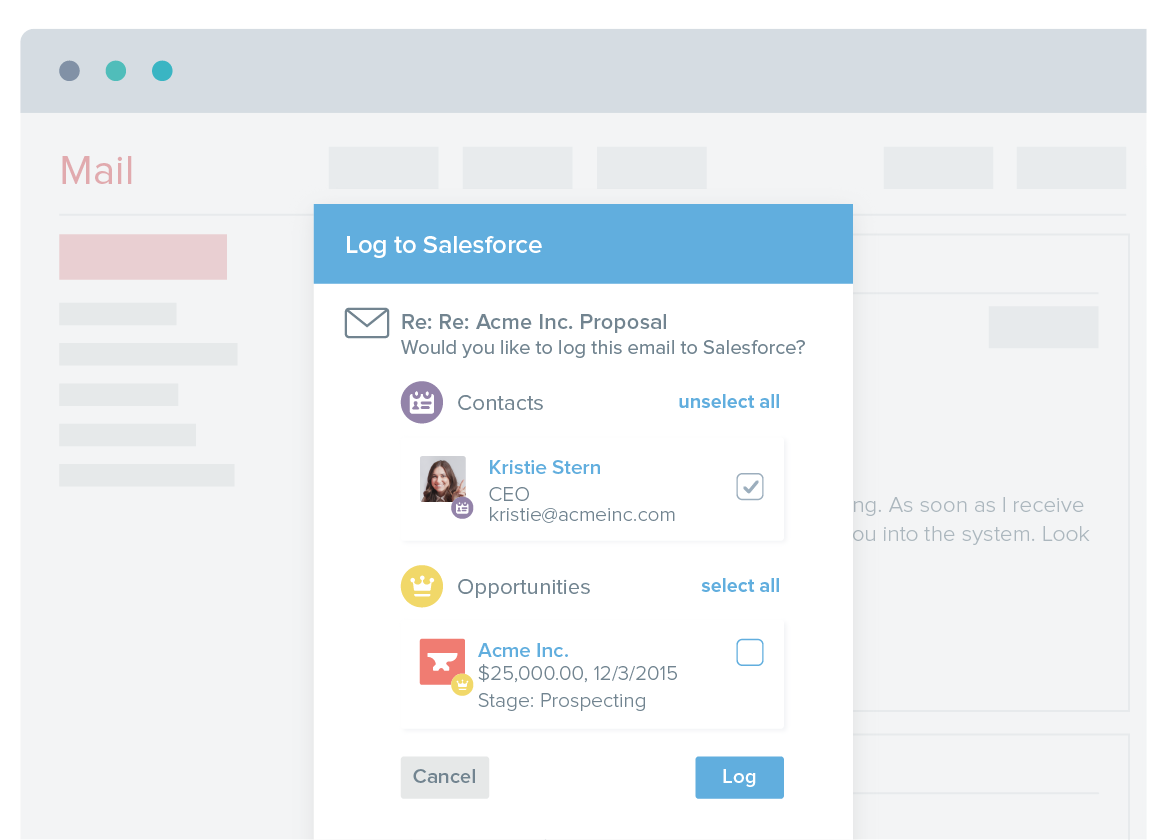
- Create Leads, Accounts, Contacts, Opportunities and Cases from your emails
An existing customer emailing you to confirm their interest about a product you just told them about. A new prospect you’ve been introduced to by a common contact. There are many reasons why you need to create new leads, accounts, contacts, opportunities and even cases straight from your email. You can do it with Salesforce Inbox, and you can do it smartly. Like a good PA, it only retrieves existing Salesforce data that is relevant to your current email conversation and then prompts you to create only what you need to create. This is an efficient way of keeping Salesforce up-to-date without even thinking about it.
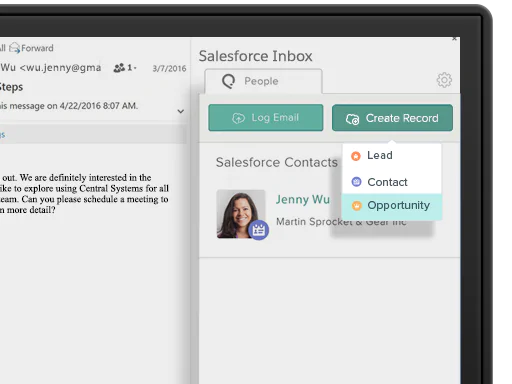
- Book meetings faster
Booking a meeting with a prospect by email – isn’t it a pain in the neck? You have to check your calendar and see when you’re free, send over date options, wait for their reply, go into your calendar to send an invite, enter the meeting details, send the invite and hope they’ll accept…
Salesforce Inbox introduces the “Insert Availability” feature when you write an email: it takes you to your calendar where you enter the meeting description and select multiple date and time options. This results in clickable buttons to insert into your email. It looks great and makes it easy for your prospect to select their prefered meeting time. That’s it! The meeting is booked and confirmed, without breaking a sweat.
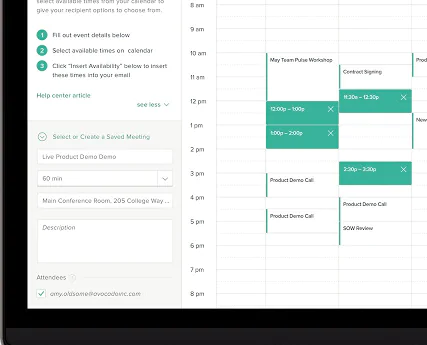
- Suggested follow-ups with prospects
Following up with prospects is a time-tested practice in sales. It works! Many sales professionals struggle to track their prospects thoroughly. Instead of manually writing reminders to follow up with a prospect, Salesforce Inbox makes it really easy to manage your to do list:
- Reactive: create follow-up tasks directly from Gmail or Outlook as you read your emails
- Proactive: Salesforce Inbox suggests activities to you such as contacting certain prospects or customers if you haven’t followed up yet on an important email. Thank you, Einstein!
- Schedule: Write your follow-up email but don’t send it immediately, choose to schedule it for a future date and time so you don’t have to worry about it.
- Enriched contact profile data
As you browse through your emails, Salesforce Inbox displays a profile page on the right hand side with details compiled from various sources about your contact. Photo, title, email, phone number, location, social media accounts, etc. One canvas to remind you about important information with links to find out more. Always helpful to have a more personalised approach.
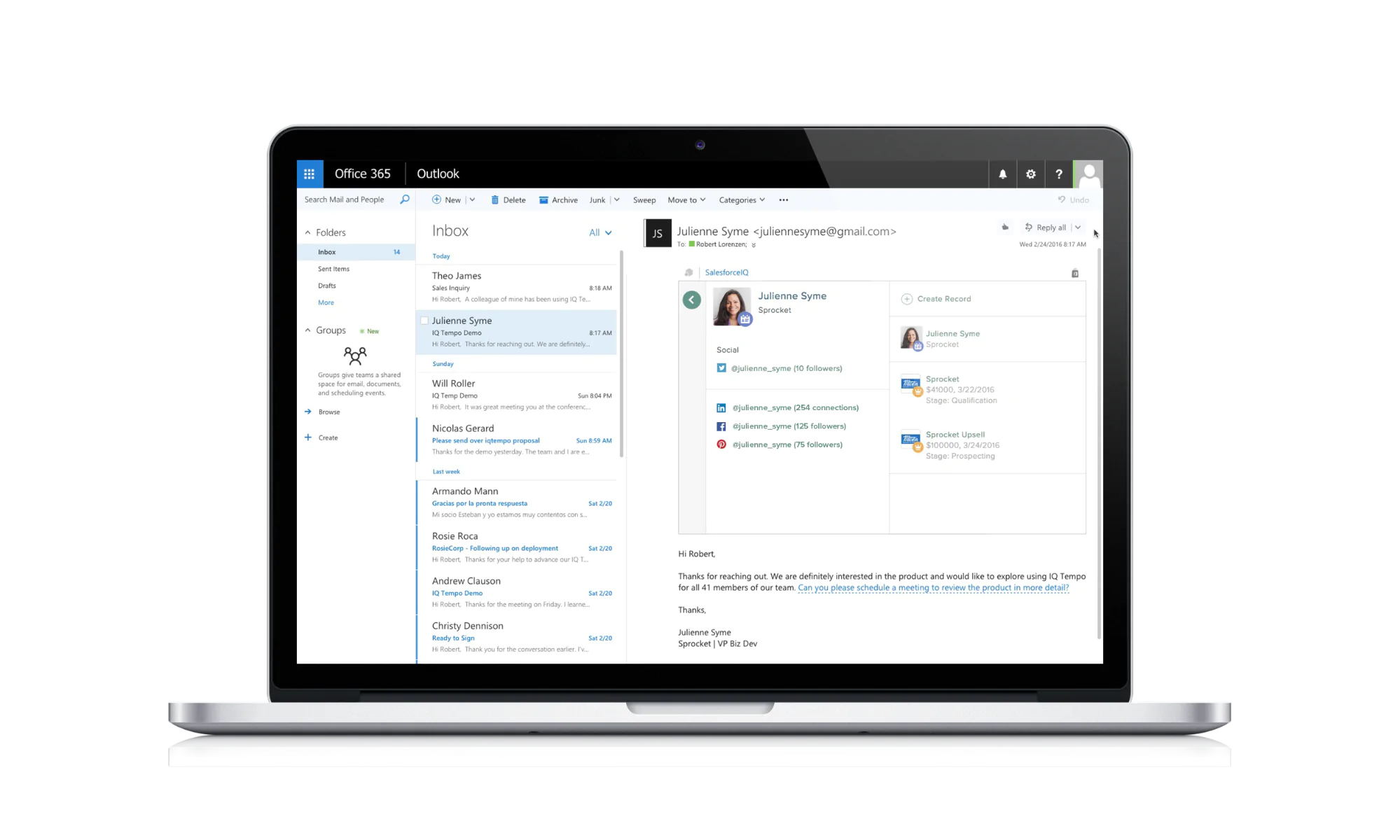
- Know when they read your emails
It sounds trivial but in practice, it’s extremely useful. There’s a bit of Big Brother in there. Salesforce Inbox displays a little notification box in the top right of your screen to let you know XYZ is now reading your email. Whether you want to call them, send another email, or just wait, it’s up to you. But at least you know when your prospects are thinking at what you sent them, and that’s a valuable insight.
- Email templates, shortcuts and mass emails
Fast, fast, fast. There’s only so much you can do in one day. Having predefined email messages or using Salesforce email templates can help you communicate faster and in a more eloquent manner. You can also send mass emails (up to 200 recipients per day!) by selecting them from your Salesforce contacts and leads.
Custom software is sometimes the right solution for your business. Salesforce Inbox is different – it is made to plug and play with Outlook and Gmail. By installing the Salesforce Inbox Chrome extension, your Gmail account will be enhanced right away with data from your CRM. If you prefer Outlook, Salesforce Inbox will work directly with Exchange 2013, Office 365 or Outlook Web Access. You can also download Salesforce Inbox for iOS and Android here.
What do you find most frustrating about your business email?
Share your thoughts in the comments.
For more information about Salesforce Inbox, message us today!