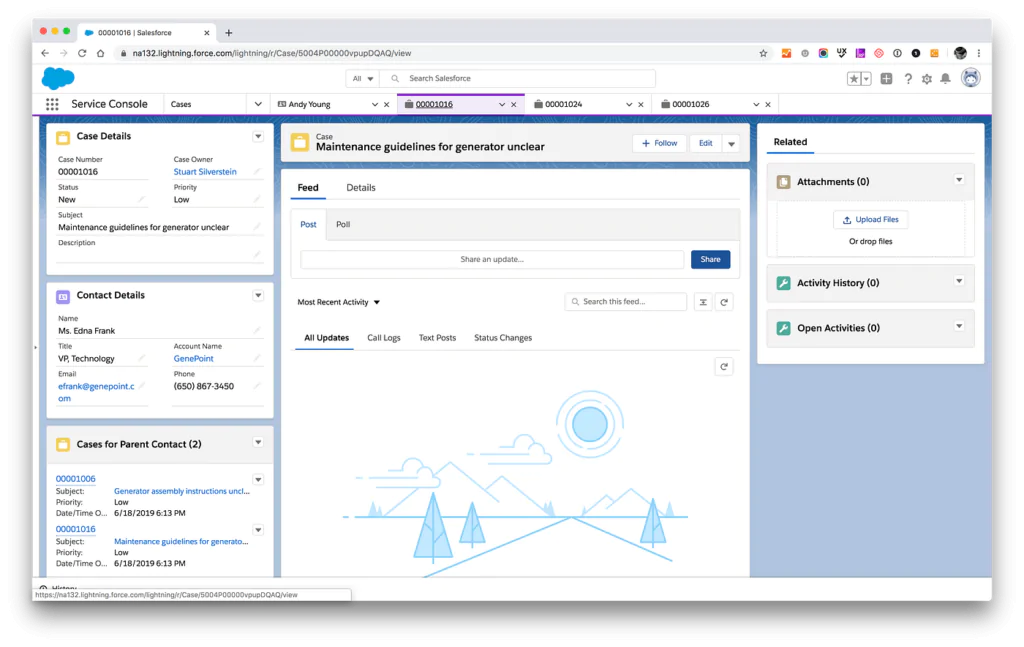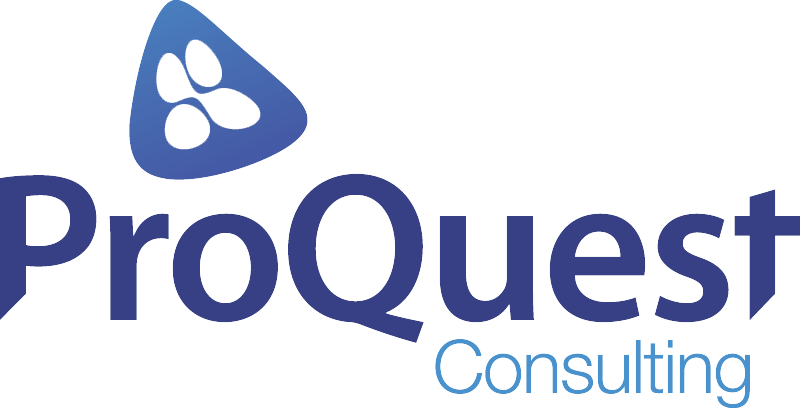Value Adds For The Salesforce User Interface (UI) That Enrich The User Experience (UX)

Value Adds For The Salesforce User Interface (UI) That Enrich The User Experience (UX)
Think All Salesforce Systems Look The Same? Think Again.
Salesforce comes with a straightforward user interface editor that allows you to effortlessly customize page layouts to your hearts desire but yes … it does have its limitations. For one thing you are pretty much stuck with the classic two column layout. There are also parts of the standard user interface that are informationally ‘lacking’, forcing users to click through to related records to find the information that they need. In other cases, your business process may demand a more seamless navigation through the application.
So this begs the question, how can you ensure that once your Salesforce implementation is deployed, the system is readily adopted by users. Less clicks for users is likely to mean higher and quicker adoption rates. Salesforce’s answer is Visualforce.
User Interface Enriching: So what is Visualforce?
Visualforce is a framework that allows developers to build sophisticated, custom user interfaces that can be hosted natively on the Force.com platform. This framework includes a tag-based markup language, similar to HTML where developers can use standard Web development technologies—including HTML, CSS, JavaScript, and jQuery, allowing for a more animated and rich user interface, with Visualforce to deliver new and sophisticated user interactions based on wizards, branching, and other UI logic and deliver it entirely on demand via the Web, without software.
As the figure illustrates, pages are constructed on the server and depending on the logic behind the page may interact with the database, invoke external web service calls, or both, before returning the view to the client (browser).
At a high level, when do we see examples of applications well suited to Visualforce include:
- Instances where the standard Salesforce look and feel needs to be complemented by new kinds of user interactions, such as new tabs, wizards and multi-object screens for example:
a) Mass update multiple records in a single transaction
b) Bring related information into a detailed record page
c) Display information on the home page
d) Pop-up warnings
- When we want to selectively override specific interface pages while leaving the standard interface intact for all other function
- When we want to create new Web and database applications. The resulting applications may look and behave differently from Salesforce CRM applications in every way, but they can share the same service delivery infrastructure and other services of the Force.com platform.
- Shape the presentation of data to a specific context—for example, by making it appear in one format when viewed on an iPhone and in another in a desktop Web browser
Salesforce is becoming more and more pervasive in the marketplace, and hence its user interface is very familiar. But don’t assume we can’t make some significant changes to suit your business needs. And this is precisely one of those situations where an experienced consultant can assist to show you the possibilities and remove some limitations
For more information about Visualforce and related technologies, contact us to discuss further.
References:
An introduction to Visualforce