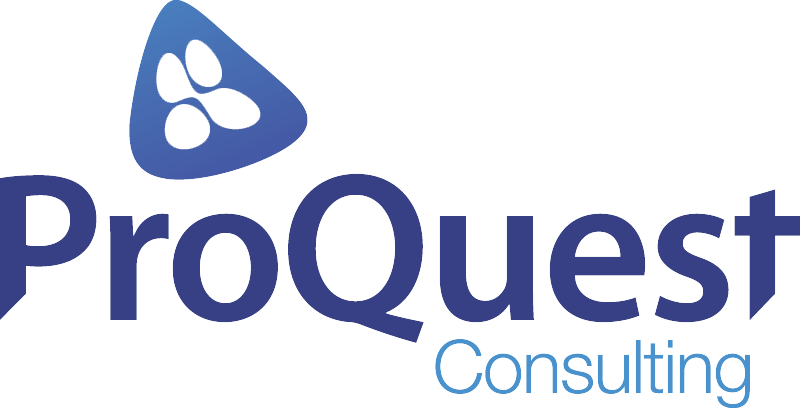Service Cloud: Top 5 Features
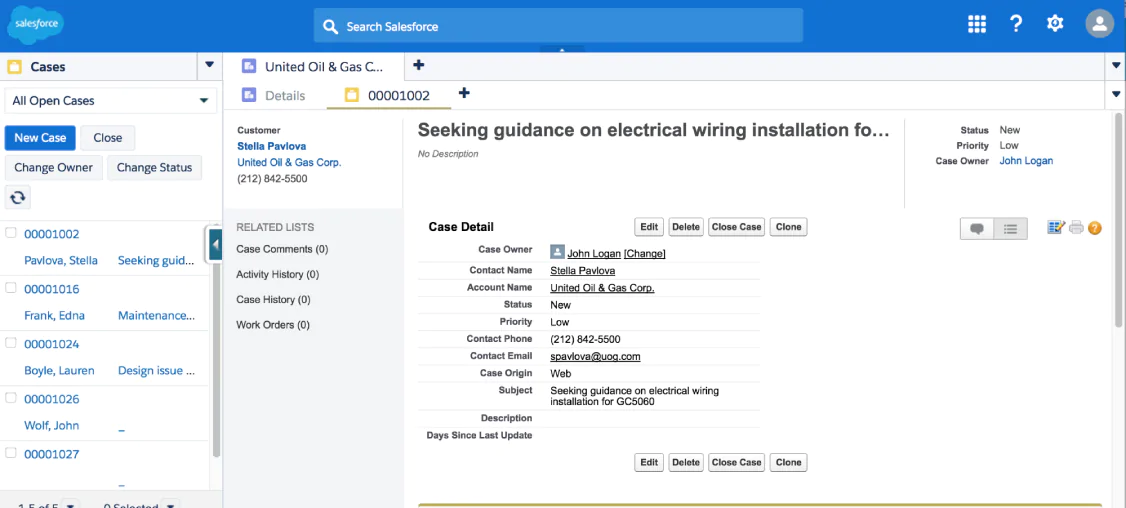
Service Cloud: Top 5 Features
In a nutshell, Service Cloud is all about support and keeping your customers happy. The platform is designed to manage your clients’ requests for assistance with a product or a service you offer, and also helps your support team assist customers as fast as possible by providing an efficient and user-friendly interface.
Here are five key Service Cloud features that will take your customer service to the next level.
1) Service Cloud Console
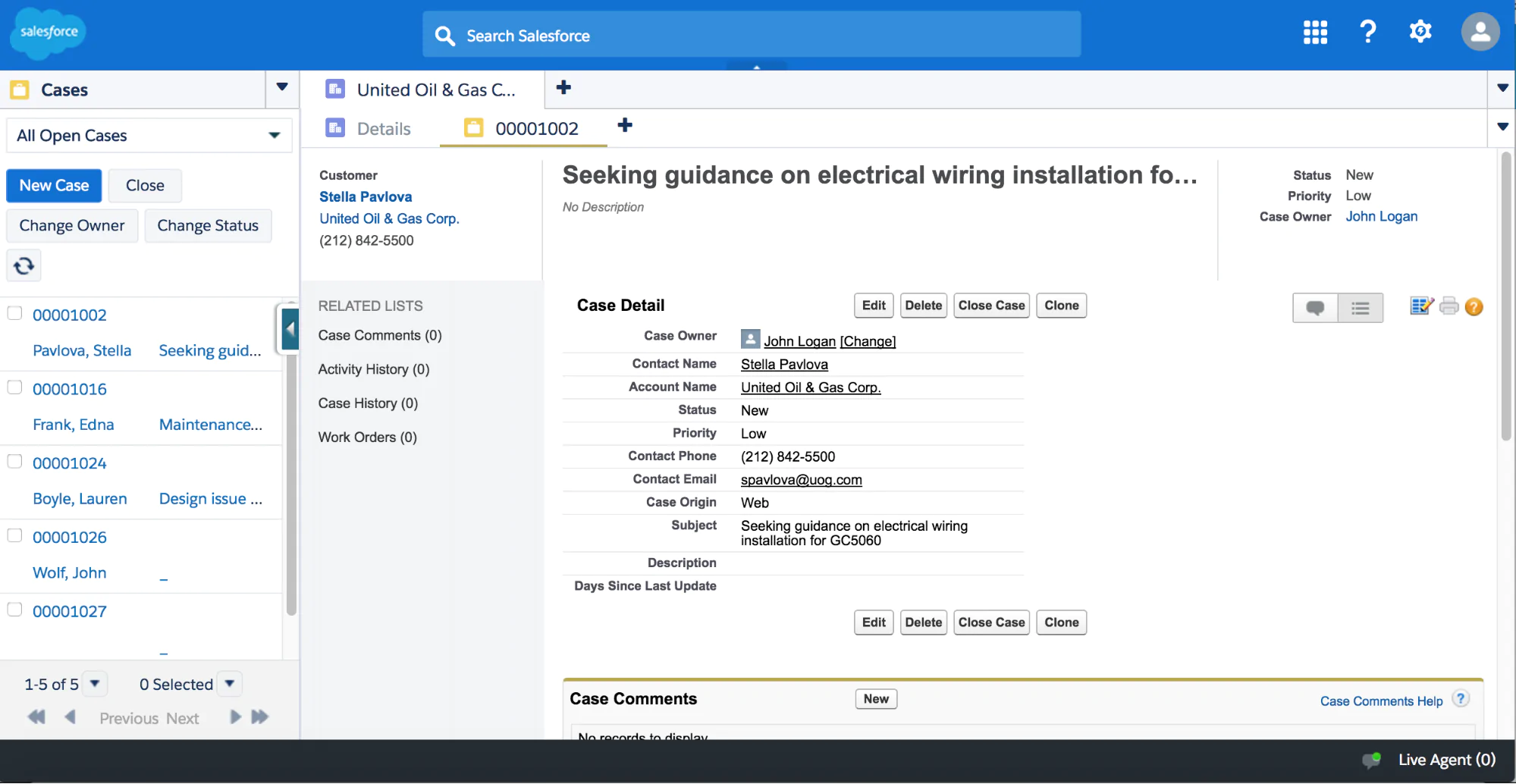
The Service Cloud Console marks the end of multiple-tab navigation, multiple windows or multiples applications open at the same time for your customer service agents. Now, you can have a 360 degree view of your customer in one single screen! By giving your agents all the information they need when they are working on a case, you increase their efficiency and help them solve cases faster. The console can be customised by selecting which information you want to highlight and which list of records to pin.
2) Automation for Case Management
Whether a case comes from a phone call or an email, Service Cloud lets you define the automation you want to manage a case. The assignment rules help route the case to the right agent based on specific criteria such as the language of the account or the address.
The escalation rules help you define when you want to escalate a case to a Customer Service Manager if the agent was not able to solve it after a certain time. The auto-response rules let you send automatic responses when a case has been acknowledged or when the status has changed to ensure your customers know where you are in the resolution.
Service Cloud also offers Omni-Channel, a comprehensive customer service solution that lets your call center route any type of incoming work item—including cases, chats, or leads—to the most qualified, available agents in your organisation. When you enable Omni-Channel, you can start routing cases to the right agent from a queue based on priority and how long a case has been sitting in the queue. Omni-Channel routing is customisable but will always evenly distribute work to your agents. Agents can show if they are available or busy to ensure you can give each customer the attention they deserve. On top of that, supervisors have their own view where they can monitor agents, queues, and work items by viewing wait times, average handle times, active handle times and more.
3) Entitlements Management
The Entitlements will help you define and support the different service level agreements you have with your customers. An entitlement can be linked to a customer or to an asset (purchased product) owned by the customer. For example, you can add an entitlement automatically such as a warranty when a customer buys a specific product. An entitlement can be enforced by an Entitlement Process which will set the milestones on a case resolution. A milestone is typically a step that must not be missed in order to meet your entitlements with the customer. Time-based actions such as an email alert can be set up to warn you when a milestone is close to being violated so that you never miss your entitlements.
4) Knowledge Articles
Even though Knowledge Articles is a stand-alone product, you can get the most out of it when it is used with the Service Cloud Console. Embedded in the console, knowledge articles are suggested to the agent based on keywords related to the case or the agent can search the knowledge base directly and attach articles to the case or email them directly to the customer. Agents can also help improve the knowledge base by adding new articles or rating the most relevant ones.
5) Live Chat
Want to be reached as soon as possible and give your customers the ability to start a conversation whenever they want? Start using Live Chat, and your Live Agent will be able to answer to your customers’ requests in real time.
The list of Live Chat features is extensive:
- Live Chat can be branded to your company
- Chat requests appear directly in your Live Agent’s console
- Sneak peek functionality to see what your customers are typing before they press send
- File transfers
- Prepared answers
- Chat transfer
- Conferencing with other Live Agents.
Plus, with the Spring ’17 release, you can now route Live Chats to the right agent using Omni-Channel!
Interested in learning more about Salesforce Service Cloud? Message us today at ProQuest Consulting!