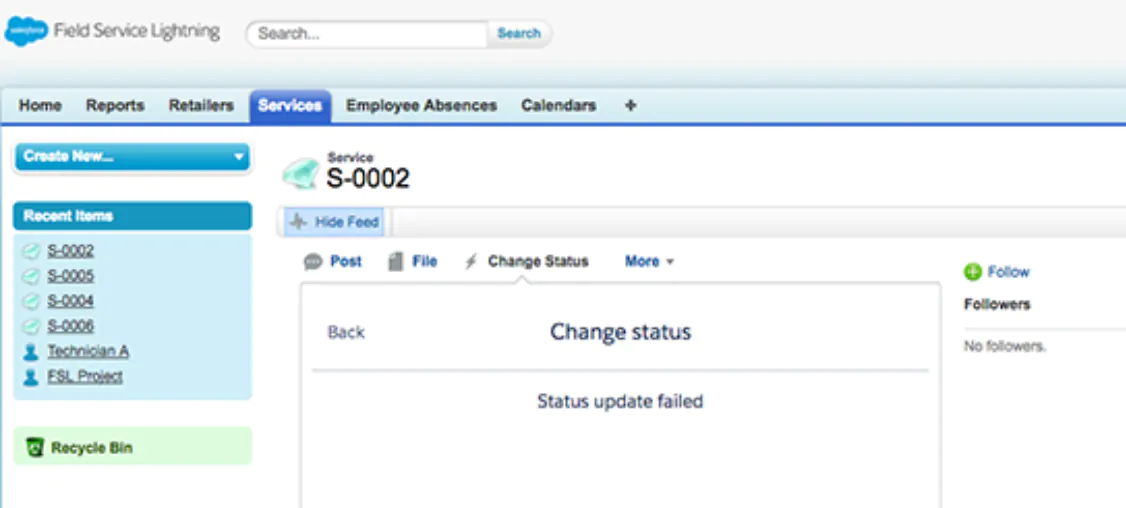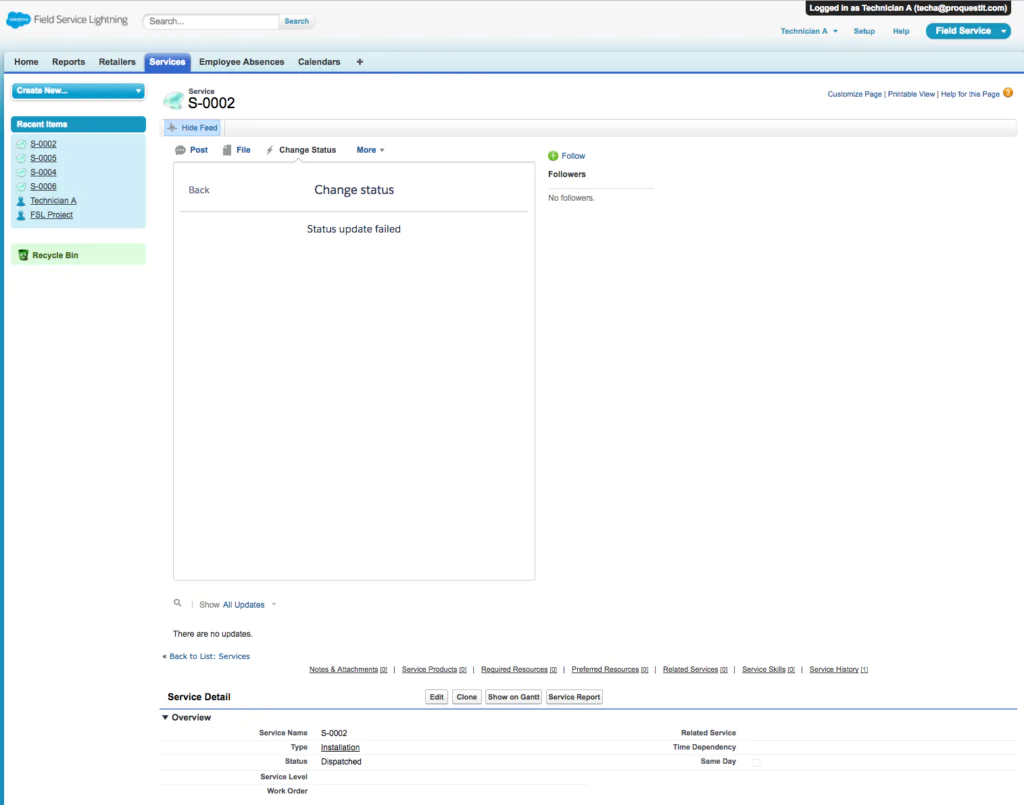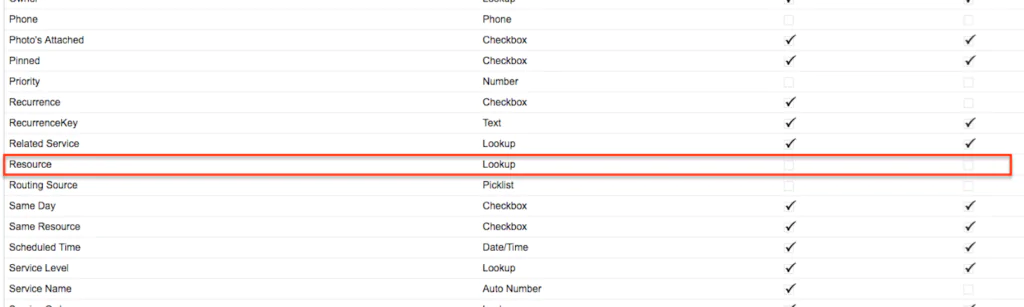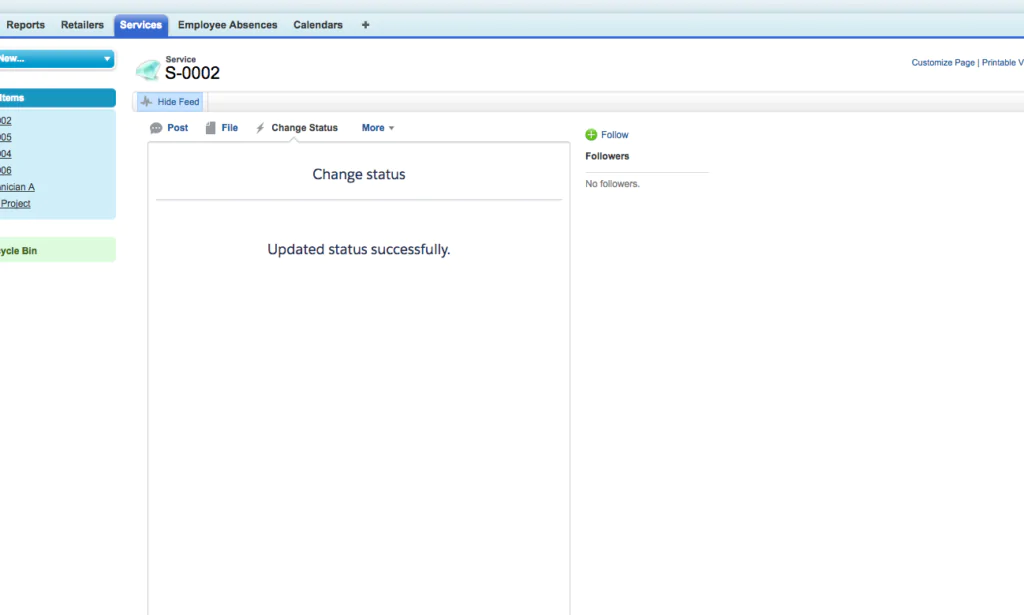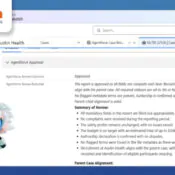I’m an enthusiastic and focused Project Management Office (PMO) Leader, leveraging 20+ years’ experience across IT, combined with proven ability to lead high performing teams to deliver effective project management across transformations, software, digital and infrastructure projects.
Drawing on a broad technical aptitude, well-developed commercial acumen, and ability to cultivate high functioning teams; I deliver technical advice while setting strategy and direction, to build capability, and deliver positive change for both organisations and individuals.
A confident and influential communicator across all levels of the business, I have a proven record of combining expert industry knowledge with excellent relationship building skills to provide solutions that bridge the gap between organisations and technology.
I firmly believe that when the problem is not well understood, “solutions” only create new problems. The more we understand the problem, the more likely we understand the root cause and can create countermeasures so the problem won’t recur. Understanding the problem is the first step of any problem-solving.
I have a solid understanding of formal methodologies including Agile, Lean, PMBOK and PRINCE 2. Experienced in driving change across organisations, I have led significant Agile transformations by coaching teams to adopt a growth mindset and by supporting innovation and out of the box thinking.
Technically competent in the development of robust frameworks, skilled in overseeing projects from concept to initiation, execution and close, while providing ongoing governance; I hold a Diploma of Project Management and National Diploma Computer Studies BTech in addition to being Microsoft, Agile Coaching and Team Facilitation certified.
As a collaborative leader, I am motivated by fostering autonomy among teams through promoting a culture of growth and transparency, whilst supporting teams to think creatively, driving an enriched and sustainable workforce.
Key specialities: Project Management, Agile Leadership, Lean Thinking, Coaching & Development, Facilitation, Stakeholder Engagement, Design Thinking, Change Management, Digital Transformations, Risk Management, Strategic Planning, Cost/Benefit Analysis, Process Improvements, Governance.