
Our Top Salesforce Winter 25 Updates: Sales & Experience Cloud & Service Cloud
The Salesforce's Winter 25 release continues to impress, and we’re excited to explore more updates that can transform how you collaborate with teams and deliver great customer experiences. At ProQuest Consulting we believe these new features will unlock new levels of efficiency and help you make the most of your Salesforce implementation.
We covered Admin Essentials and Flow Enhancements in the first part of this blog. Now we’re diving into the second part with our top picks for Sales and Experience Cloud, and Service Cloud. Let’s get started!
Winter 25 Updates: Sales and Experience Cloud
For many businesses, Sales Cloud powers sales teams to manage leads and close deals, while Experience Cloud helps create smooth customer and partner experiences through portals and sites. These tools are getting even better, making it easier to streamline your processes, engage customers, and drive growth.
- Single Point Request (SPR) Document Generation: SPR lets you generate documents without installing OmniStudio, but still takes advantage of OmniScript.
Skip the full OmniStudio setup and create documents more efficiently, without the usual file size limits or client-side delays.
Requirement: Currently available for Sales Cloud, with potential future support for Service Cloud.
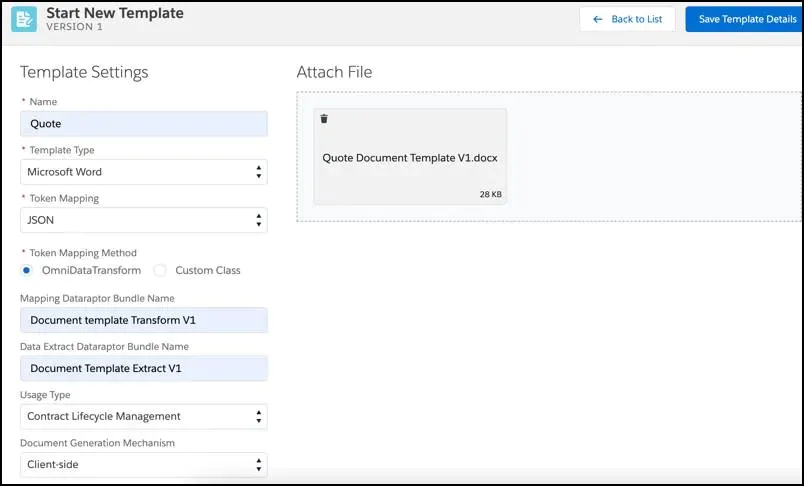
- Navigation Menu Component: Create seamless navigation experiences for both desktop and mobile visitors—without any coding!
Previously, you could only customise entire sections or the whole site. Now, you can fine-tune navigation menus to work perfectly across all screens, making your portal more user-friendly.
Requirement: Requires LWR to be enabled in your Experience Cloud site.
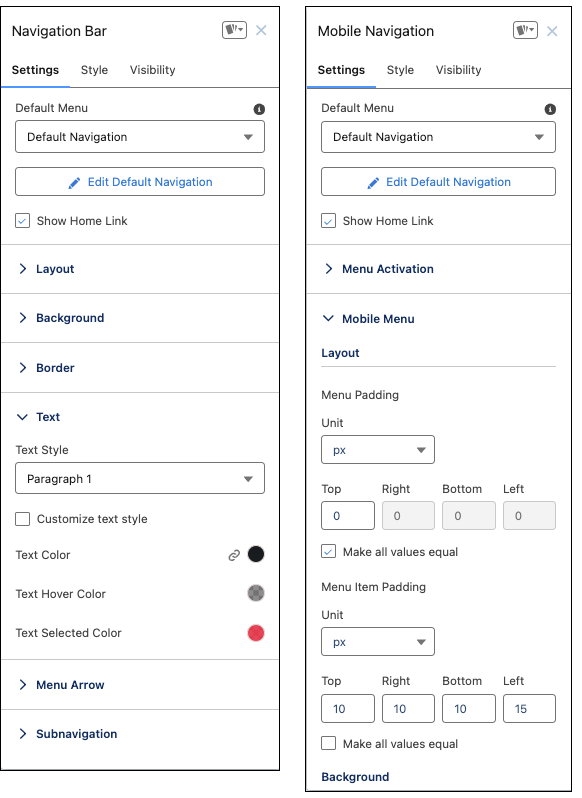
Winter 25 Updates: Service Cloud
Service Cloud is a lifeline for businesses looking to deliver top-notch customer support. It helps teams resolve issues faster, keeps customers happy, and streamlines service operations. But it gets even better with these updates—boosting collaboration, speeding up resolutions, and improving the overall customer experience.
- Omni-Channel Mobile: Agents can access their tasks through the Salesforce mobile app, accepting or rejecting work as needed.
Agents aren’t tied to their desks anymore. Whether in the office or out and about, they can keep up with incoming tasks, improving response times and flexibility. It’s perfect for businesses needing agile customer service on the go.
Now, you can have the same experience we are used to seeing in desktop, in your mobile devices.
Take note: This requires a Digital Engagement license and currently only supports status-based tasks. Voice is not yet supported.
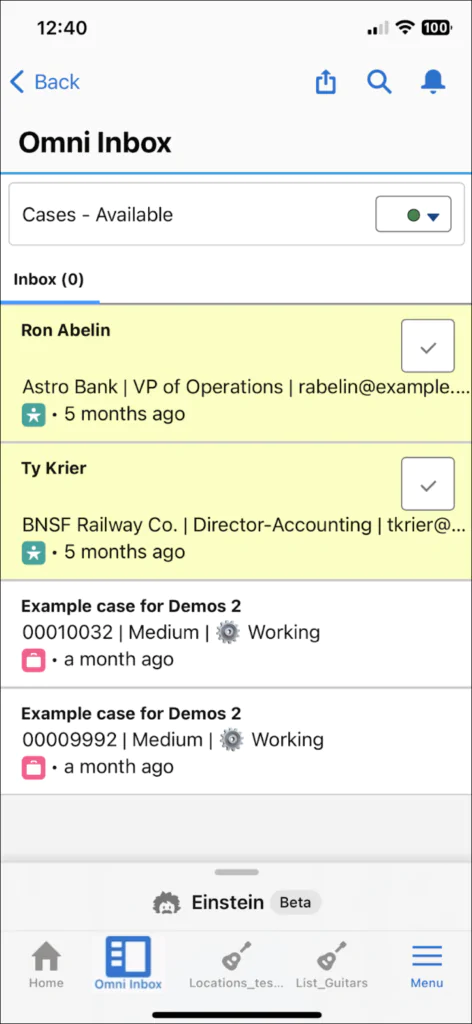
- Einstein Knowledge Creation: Automatically creates knowledge articles from service interactions!
With Einstein’s AI-powered enhancements, your team can create high-quality articles faster, while Einstein suggests revisions for style, conciseness, grammar, and readability. This keeps your knowledge base up-to-date with minimal effort.
Take note: Requires Enterprise or Unlimited Editions with the Einstein for Service add-on.
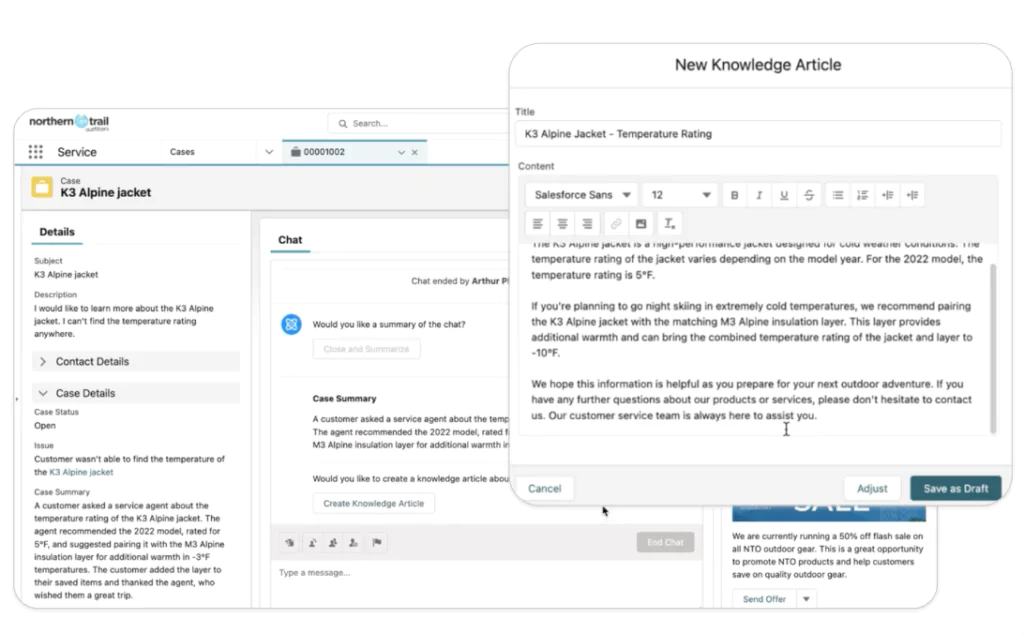
Stay Tuned for the Final Batch of Winter 25 Updates!
That wraps up Part 2 of our Winter 25 highlights, but we’re not done yet! In the final part of this series, we’ll explore even more features and updates that will help you get the most out of your Field Service platform. There’s still plenty more to uncover. If you’d like to learn more about how these updates can add value to your current Salesforce setup, don’t hesitate to reach out to us at ProQuest Consulting. We're here to help you get the most out of these exciting new features!












Hi! I’ve been following your weblog for a long
time now and finally got the courage to go ahead and give you
a shout out from Huffman Tx! Just wanted to say keep up the great
job!