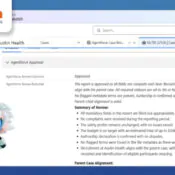Summer ’19 Top 6 New FSL Features

With Summer ’19 release, Salesforce has revealed a lot of great features for Field Service Lightning. We know it can be difficult to comb through the 551 pages of the official Summer ’19 release notes PDF, so we will make it easy for you by highlighting the 6 hottest enhancements on FSL that you should know about.
Summer '19 Feature #1: Automatically Create Time Sheets for Your Service Resources
This new feature will save your time and increase your team’s productivity. Templates now are available to automate the process of creating Time Sheets. Users then can view and edit Time Sheets on Salesforce app, desktop and in a flow.
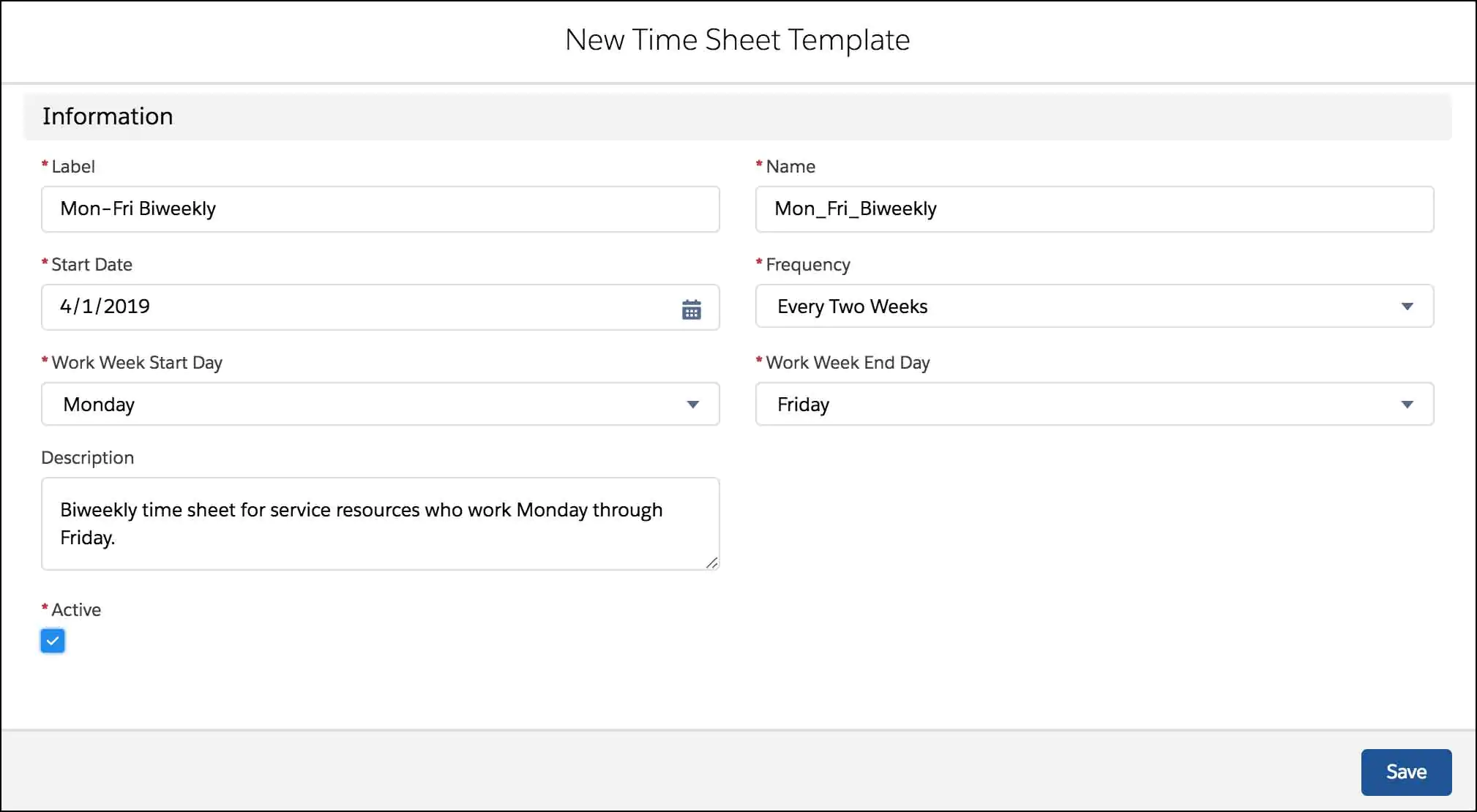
Summer '19 Feature #2: Long-term View on The Gantt
Productivity is again enhanced by less time spent on multiple pages to see different dates. Now you can view up to a 6-month span of your employees’ schedules in one view. Plus, to add scanning, you can also apply an ‘appointment’ filter or highlight weekends.
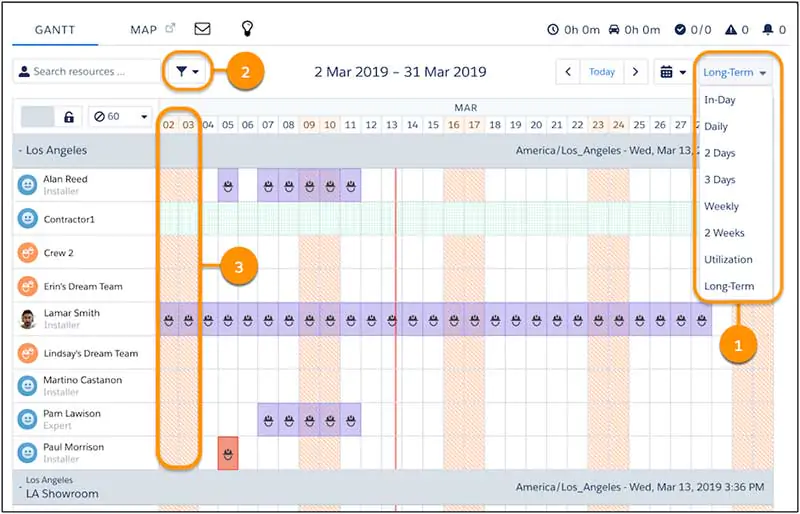
Summer '19 Feature #3: Work Faster in the Dispatcher Console Map
For ease of use and screen space maximisation, drag/drop feature enables you to schedule a service appointment by dragging it from the map to the service resource’s schedule in the Gantt. Additionally, to aid scanning, you just need to select Cluster nearby markers.
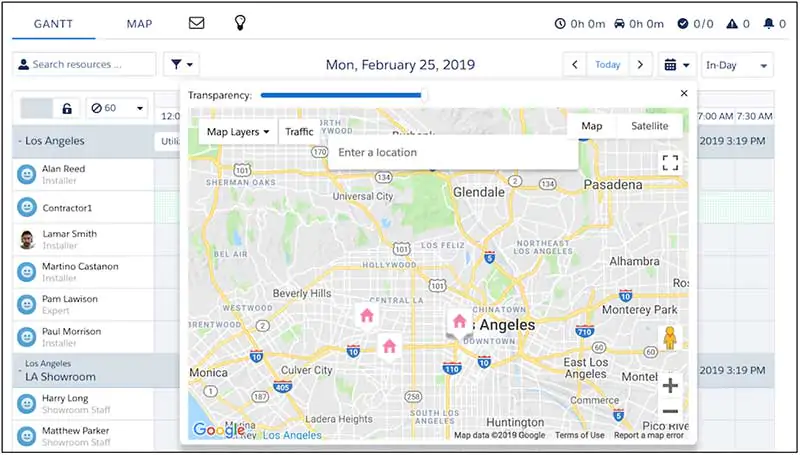
Summer '19 Feature #4: Set Scheduling Limits for Different Types of Work
Smart Scheduling with FSL just got to another level of smartness. Thanks to Work Type Groups, you can now group your Work Types (e.g. Installation Jobs, Repair Jobs, Inspection Jobs, etc) and define Work Capacity Limits for certain time of the year. This allows you to add to auto-scheduling the notion of hours spent by your resources on certain work types, and as a result ensure that the repair work takes no more than half of weekly scheduled hours, for example. A great driver to drive the productivity of your field force in line with your KPIs.
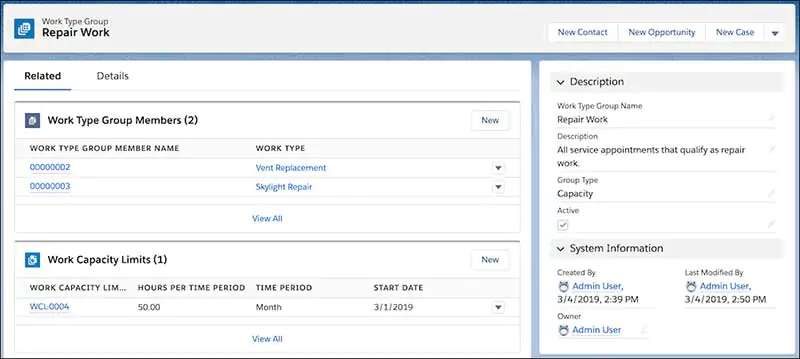
Summer '19 Feature #5: Team work made even easier with the new Crew Management Wizard
Previously, the crew management tool only let you manage the existing crews. Now you can quickly create and manage service crews for a particular job. Using the crew wizard, you can now find the right crew members for the job with smarter search results: resources’ operating hours and availability in addition to their skills.
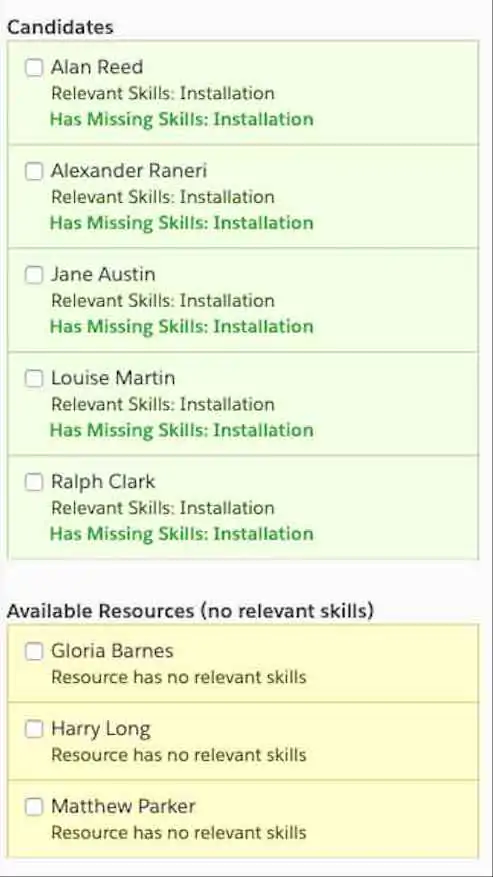
Summer '19 Feature #6:. Schedule Smarter with Enhanced Optimisation
This upgrade will save you from last-minute scheduling challenges, and minimise surprises for your team. Top 3 key features in Enhanced Optimisation are:
- Optimisation recipes for common scheduling challenges: Check out multiple “recipes” that address different scenarios such as appointment cancellations, time changes, overlaps, etc.
- Smarter travel time estimates: Being built on Field Service Lightning’s street-level routing service, travel time is now predicted by incorporating with time-of-day route data.
- Rapid in-day optimisation: No matter of any blockage such as last-minute appointment request, employee’s illness, scheduling policies enables your team get back on track swiftly.
Also, you can now Monitor Optimisation Requests straight from the Dispatcher Console. Click the lightbulb icon at the top of the Gantt and see the new percentage-based progress bar. You can also change the status and cancel requests from here. No need to leave the dispatcher console anymore.
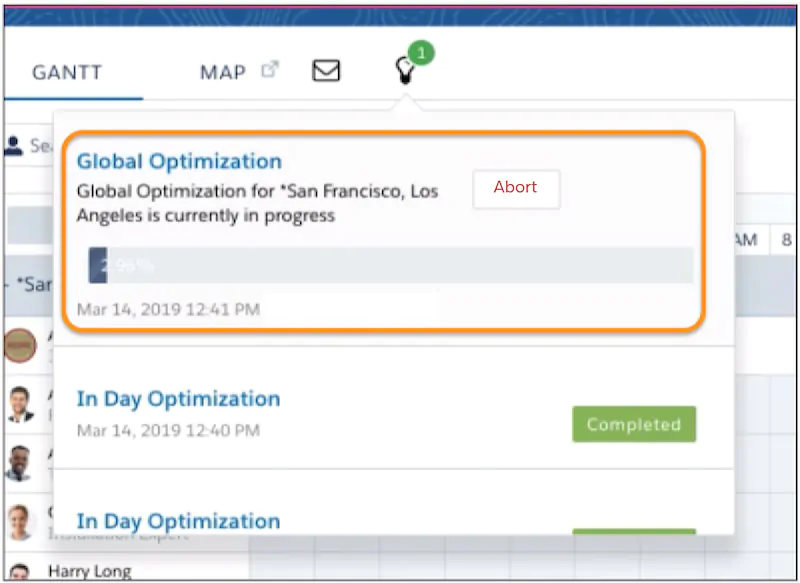
Abort option
We hope this article helps you catch up with the latest upgrades on FSL. We hope you will start leveraging them today to increase your operational efficiency.
Feel free to drop us an email if you have any questions. With the deepest expertise in Salesforce FSL in Australia, no doubt the ProQuest consultants will help your team make the best use of this amazing Salesforce product.