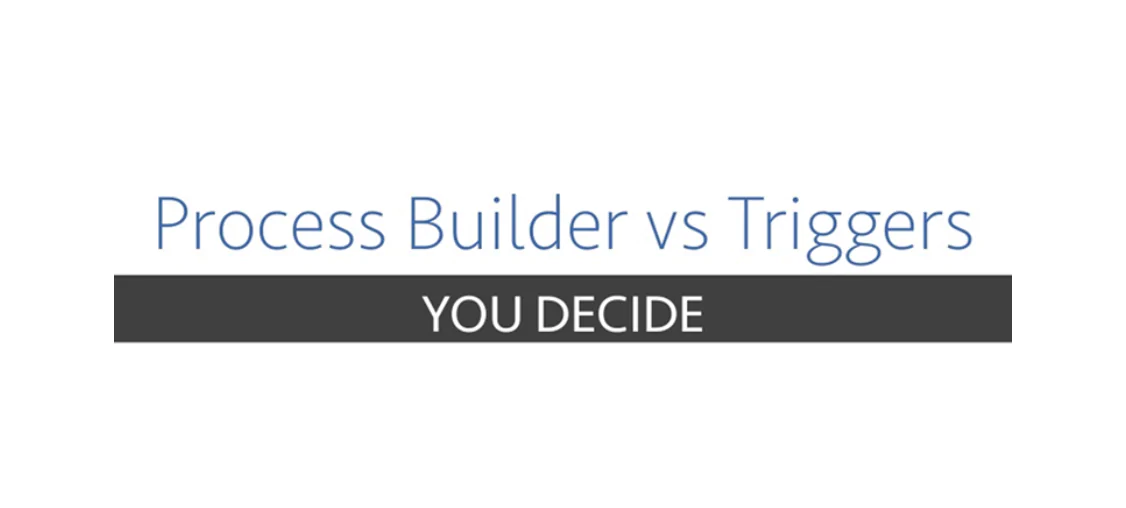
Salesforce Process Automation: Process Builder vs. Trigger
For a long time process automation in Salesforce was limited to workflows, and a lot of automated actions were achieved using code in Apex triggers. Obviously you can do a lot in triggers but it also comes with challenges:
- Need for programming knowledge
- Need to design test classes to meet required test coverage
- Maintenance: any updates will have to involve code change
In Winter 15’, Salesforce delivered something magical that was clearly a game changer for the entire community of Salesforce administrators: Process Builder.
Process Builder empowered admins to configure a lot more automation without a single line of code. No more favours to ask of Salesforce developers. They could finally do it themselves. Using a very user-friendly interface, through drag-and-drop and point-and-click, they were now able to test criterias and create new entries, update child records, schedule actions, change values and much more.
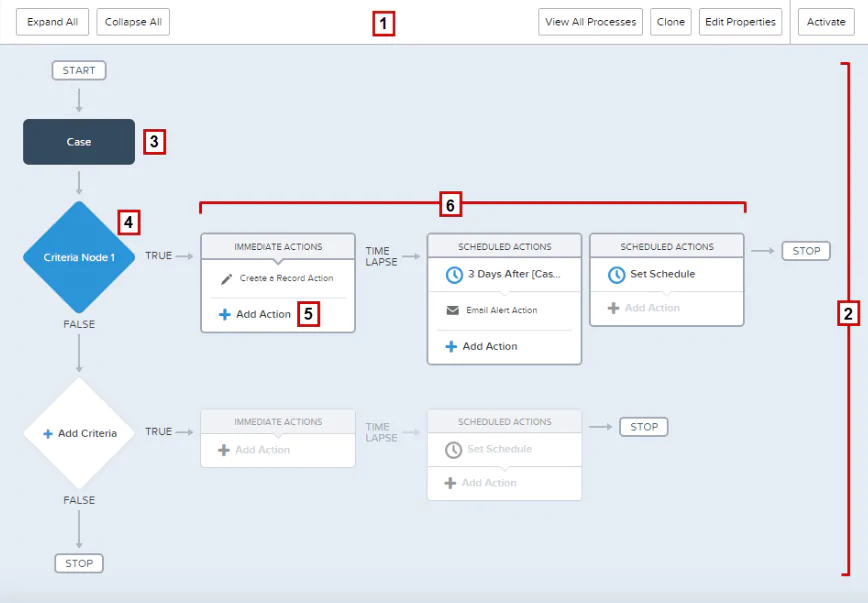
We’ve a compiled the characteristics and differences between Process Builder and Triggers in the world of Salesforce Process Automation in this Slideshare: www.slideshare.net/ProQuestIT/process-builder-vs-trigger











