Salesforce Field Service Summer ’21 Highlights

Here's our quick guide on Salesforce Summer '21 Highlights on Field Service:
Deliver Consistent Services with Work Plans
Help guide your field service teams with predefined steps in work plans to help them complete work orders more effectively. In-field and back-office support staff can complete assignments more quickly and with less guesswork.
For Field Service Technicians
- Users can execute Work Plans on their mobile to move through different stages of a job.
- Ability to complete Work Steps with just ‘One-Tap’.
- Collect data that is specific to Work Steps
- Work Steps are located in a separate tab
- The ability to launch a flow from any of the steps
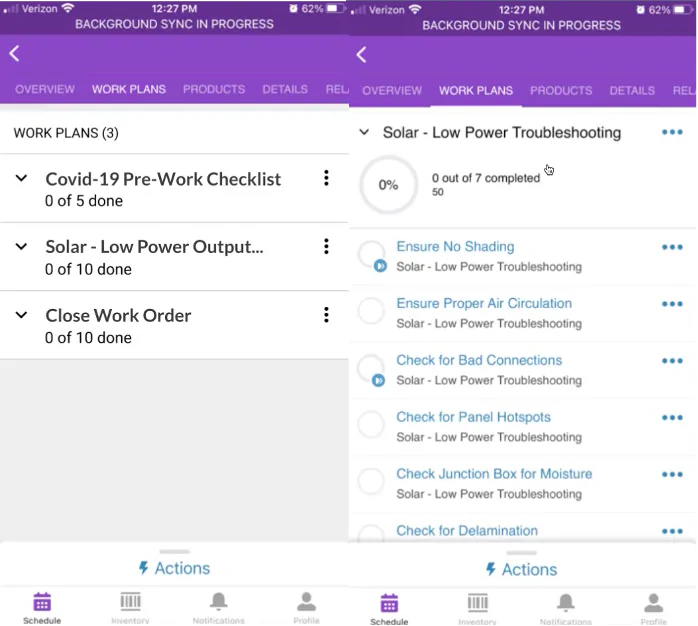
Benefits
- Consistent work instructions for technicians
- Assist different skill levels in the field
- Removal of paper-based processes such as Safe Work Method Statements
- The data is auditable, giving value insight into key service metrics like MTTR
- Ensuring compliance with customer and site-specific protocols are followed
Notes
- Technicians cannot generate new work plans from their mobile device when offline
- Up to 1000 Work Plan or Work Step record can be added to a Work Order
- The field ‘Action Definition’ cannot be displayed as a related column
Field Service Scheduling
Simplify rule violation checks by giving dispatchers more control. Pinpoint which workers are available for a job with more Extended Match work rules.
Creating shifts is even easier with the latest updates to shift patterns. Set more details up front, such as the shift status for the assigned resource, or use patterns up to 365 days in length. You can also assign a territory, a resource, or both when creating shifts from patterns.
This allows for Shift managers and dispatchers to easily view which resource is available/unavailable to pick up a shift for the day or week on the calendar to ease work scheduling and drive efficiencies in the field.
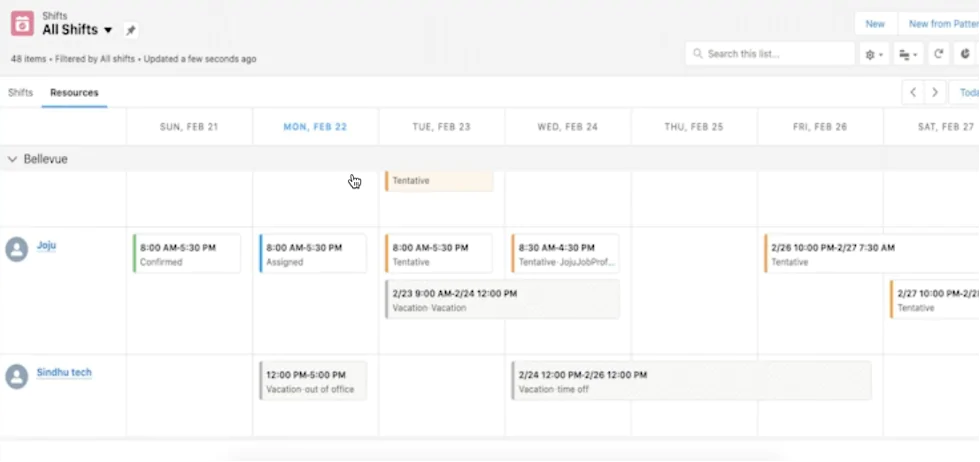
Field Service Mobile App
Customise which records get downloaded on the mobile device for offline use. Technicians need access to data that is relevant to their work even in offline environments. This functionality allows for them to search hundreds of custom objects offline.
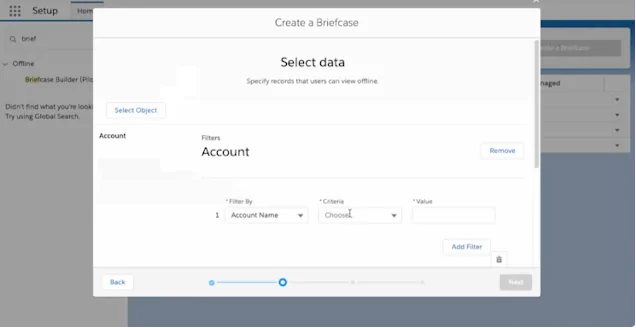
Improve Location Accuracy for Appointment Assistant
How many inbound calls does your service team receive requesting an ETA on the expected arrival time of their technician. What better way to elevate the volume of calls than to provide your customer’s with better insight into their mobile worker’s location whilst waiting for their appointments. Appointment Assistant now updates their location every 60 seconds instead of those defined in the geolocation settings.
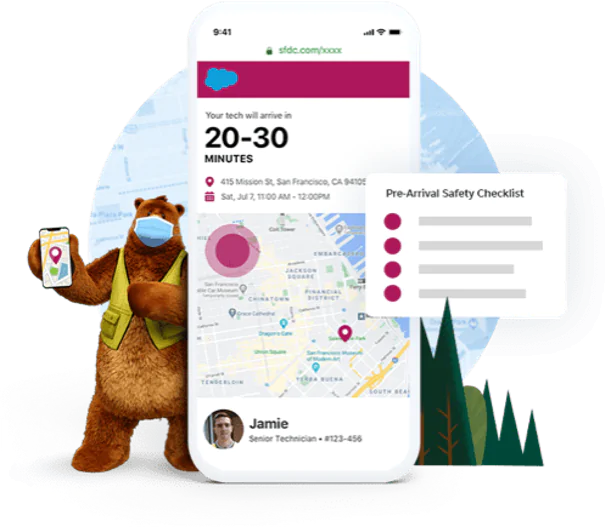
Increase Transparency About Location Sharing
Location tracking can be a hot topic for many workers in the field. With the Summer 21 release, build trust with your workforce. Users now get access to details in the Location Settings about when their location is being shared. They can now also quickly navigate to the Location Settings and disable them over the weekend.
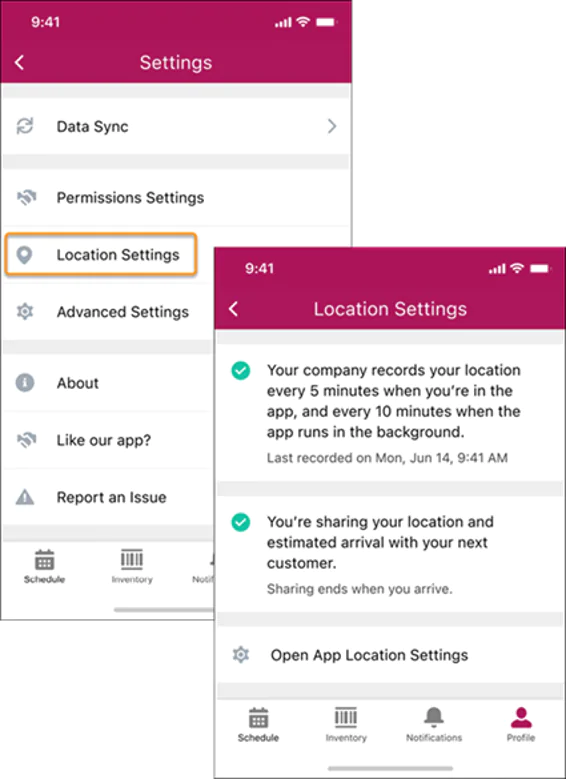
Streamline Asset Setup and Celebrate Success with a Virtual Confetti Toss
Improve your customers’ experience by creating a path on the Assets object that gives workers visibility into asset setup status. Acknowledge workers’ progress with virtual confetti toss as assets reach designated stages in the asset lifecycle.
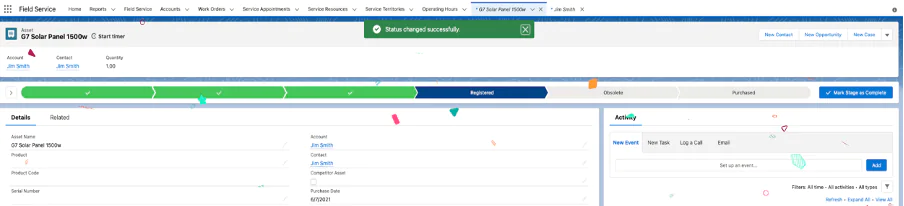
Need help with your Field Service Plans? We're here to help! Message us for more details!














