Spring 22’ is set to land in production orgs worldwide in Feb. Here’s some of our favourite new features and buffs from the new release!
Spring 22: Buff your org’s security with mandatory MFA
From February 1st, Salesforce will require Multi-Factor Authentication for all users to access their Salesforce org. This simple security enhancement works by verifying users identities, ensuring only authorised people can access your data.
Yes, you will still need to enter your username and password, but the ‘multi-factor’ part ‘springs‘ (see what I did there?) into action through the utilisation of one of the following:
- A Native Salesforce authenticator app; an intuitive mobile app your users can download on their personal devices
- Third party authenticators; These are apps such as Microsoft authenticator or Google Authenticator should your company security be built on one of these platformsSecurity Keys; a physical identity verification, such as a USB stick
- Built in Authentication; mobile device or s a built in desktop authentication such as Apple’s FaceID solution

Spring 22: Un-assign permissions automatically with expiry dates
How often have you granted temporary permissions to a user, with the intention of removing them again in the future, but have completely forgotten to do so?
Spring 22, will allow you to set expiry dates for the permission set assignments you grant, so at a specified date or time, the permissions will automatically revoke themselves.
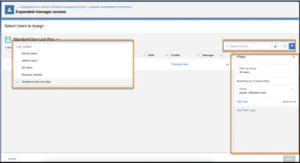
Spring 22: Bundle Service Appointments
Shorter Service Appointments at the same location, for example multiple jobs in the same row of houses, can now be bundled together for “mass assignment” to a Service Resource. Not only will this save the operations team administrative time when scheduling, but also simplify the technicians view when out and about in the field.
As the Salesforce Field Service experts in Australia, we here at ProQuest are eagerly waiting to assess the impact of this update!
Spring 22: Drive consistency with Work Plans specific to your Accounts
Work Plans allow you to define the exact steps to be executed for a given type of work, and will appear on the Technician’s mobile device so they can follow the steps and mark them completed in the field as the job progresses.
Taking this a step further, the Spring 22′ release brings with it the capability to default your Work Plans based on the related Account. Say goodbye to manual entry!
Spring 22: Monitor the efficiency of your most visited Record Pages
As an end user, there’s nothing worse than long load times. Technology should work with, not against you!
It’s time for admins to get ahead of the game with their new ability to monitor record page load times and performance. When you’re viewing a less efficiently running page, simply follow the on-screen prompts to review page performance, and be presented with the “slowest desktop record pages” for you to analyse.
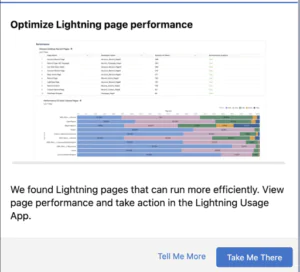
Find more records – Global Search enhancement
This is super simple, and such a time-saver. Salesforce have included a bunch of new objects that now appear in Global search.
For a complete list of objects you’re able to locate via Global Search, see the below article: help.salesforce.com/s/articleView?id=sf.search_fields_lex.htm&type=5
And finally, a fun one! Gif your In-App Guidance!
Who doesn’t love a gif?
Make onboarding fun by bringing your Salesforce instance to life through the use of In-App Guidance gifs. Guide your users through your company processes with the help of your favourite animations!
So there you have it – our Admin highlights from the upcoming Spring 22 Salesforce release. Salesforce releases can be overwhelming, there’s a plethora of new functionality released on the platform, and it can be tough to know which are applicable for your business.
Not sure where to go from here, we can help! Just reach out us to find out how you can take full advantage of Spring 22′, and unleash the power of Salesforce.












