CRM is a term that gets thrown around a lot in the IT world, but what does it actually mean? Customer Relationship Management (CRM) refers to your organisation’s relationships with individual people – which can include customers, service users, colleagues and suppliers. CRM software helps you manage these interactions in one place and store contact information like names, addresses, and phone numbers. It also helps you keep track of customer activity like website visits, phone calls, buying preferences, and other key details. Introducing an effective CRM platform into organisations is a key element of business growth and customer retention.
What is a CRM?
‘CRM’ is a generic term. Plenty of software providers offer CRM solutions, but Sales Cloud is Salesforce’s CRM, and happens to be the world’s #1 CRM, used by 100,000+ companies to streamline the way they connect with prospects and customers to close bigger deals and grow revenue.
Sales Cloud is dedicated not only to capturing customer details and contact information, but your products and pricing, your quotes and related leads and opportunities to monitor your pipeline, and tracking your sales cycle. It gives you all the tools you need to sell, while providing a 360-degree view of your customer.
Let’s take a closer look at what Sales Cloud can do for you:
Improve your data entry and data quality
“I love data entry!” said no one ever. Salesforce Sales Cloud makes data entry quick and easy, with lots of tools available to intelligently keep your customer details up to date and effortless. Capture from your desktop, laptop, tablet or mobile phone your customer details, keep track of what has been discussed during your last visits and phone calls, plan ahead and automate your next tasks. Everything you need to always be on top of your game. Salesforce includes duplicate management to enforce data quality. We make it even more efficient by recommending extra tools such as:
- EverContact, which parses your contacts’ email signatures and keeps your Salesforce contact details always up to date.
- Cirrus Insight, to create leads, opportunities, accounts, contacts right from your email inbox and keep data in sync.
- GridBuddy, which allows you to mass update your records from one single screen and boost your efficiency.
Get a 360-degree view of your customer
What does a 360-degree view mean? It means you’re getting a full view of your customer that includes details from the past, present and future. The past refers to customer history – their recent product views, campaign activity, and purchase history. Sales Cloud covers the present by collecting key customer information and the context of your interactions. The future refers to where the relationship is going, and reminds you to try up-sell opportunities and targeted messages.
Define your pipeline
The main goal of Sales Cloud is to help your sales team close more deals while tracking and optimising your sales performance. Sales Cloud is able to define where your pipeline is at, from very unqualified opportunities through to leads that are almost ready to close. It allows you to allocate leads to sales reps and keep track of customer relationships, including clients that you haven’t talked to in a while. It even remembers birthdays and weekend plans so you can maintain a more informed and more personal relationship with customers.
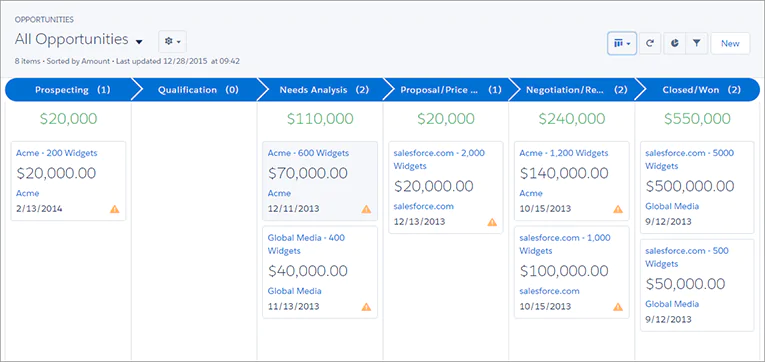
Simplify repetitive tasks so you can concentrate on leads
Goodbye spreadsheets! Just imagine how much time and space you’ll save by having everything on one convenient platform. Sales Cloud delivers instant insights and recommendations so no one is ever in the dark about what’s going on, including you. The platform shows progress in real-time, and displays your sales revenue in a convenient format so you can make smarter, more informed decisions. Chatter is another way that Sales Cloud optimises collaboration between team members. It’s a place to discuss opportunities and improve communication between employees at work by connecting your entire team from any device.

Check out this video from Salesforce to see the product in action.
Feel free to contact us if you have any further questions about what CRM can do for your business.












